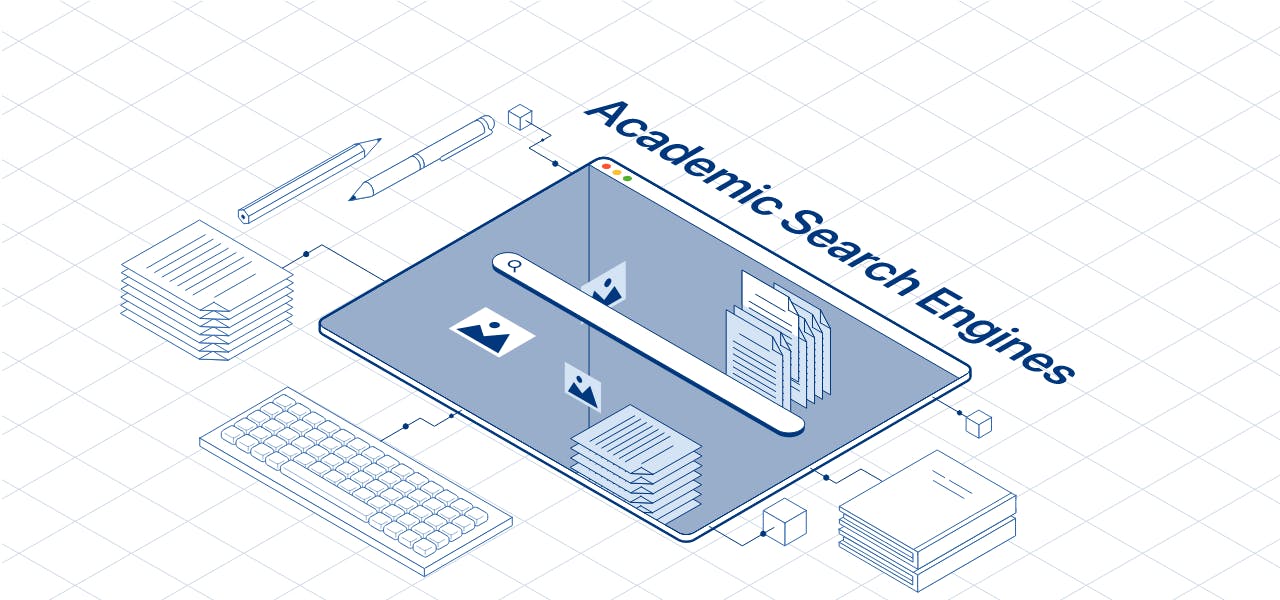The most-visited internet site in the world is a search engine. Google’s landing page gets almost 100 billion monthly visits, with over 5 billion unique daily search queries. Search engines have a wealth of information available at our fingertips.
But sifting through the results generated by a search engine can be overwhelming. Even with strict search parameters, a search will result in pages and pages of content. Not all of which are relevant to the search query topic.
Scholars and researchers don’t have time to leisurely browse search engine results for the desired information, especially in the middle of a time-consuming research project. Luckily for scholars, one search engine is dedicated to academic papers.
Find out the tricks and tips of parsing search engine queries to show only relevant responses.
What’s a Search Engine For?
When the World Wide Web first became mainstream in the early 1990s, search engines didn’t exist. Information found online was indexed by hand. Starting around 1993, a series of computer scientists created various early versions of search engines that scoured the internet for titles and headings but not specific words or keywords.
WebCrawler was the first search engine that returned results for a specific word or words found on any web page. As you can imagine, the results were a mess of random web pages. Throughout the 90s, many search engines came and went, including Magellan, Infoseek, and Excite.
Google’s eponymous search engine didn’t get its foot in the door until around 2000. Twenty-two years later, Google has a 90% monopoly on internet search engines. The word ‘Google’ itself is commonly used as a transitive verb, with ‘Google it’ becoming a common online refrain when someone doesn’t know something.
Google’s search engine allows users to customize search options by including or excluding certain words and searching a specific website versus the entire world wide web.
How does Google Scholar differ from the regular Google search engine?
How to Use Academic Search Engines
There are over 1 billion websites on the internet. Search engines can quickly scan through these sites to return a list of pages relevant to the searched-for term. But the search can amass an impenetrable number of results.
For example, an unspecified Google search for “academic articles on frogs” returns 152 million results. When scholars are trying to find specific articles to use to defend or argue their thesis statement, it would take years to read through that many web pages.
To combat this issue, Google Scholar was created in 2004 to focus exclusively for indexing and retrieving academic articles online. There are currently over 2 million academic research articles indexed on Google Scholarly.
Google and Google Scholarly are often the first places researchers look for supporting articles, but it isn’t the only search engine geared toward academics. DataElixir and ResearchGate are two alternatives to Google Scholarly.
Some academic search engines require login information or a paid fee to search for articles. Google Scholar is free.
Tips to Navigate Your Way Through Search Engines Better
Whether you’re using Google or another search engine, there are ways to optimize the results. Follow these 6 tips for navigating search engines.
Be Specific
Narrowing your search to specific words instead of broad search terms will greatly reduce the number of irrelevant results. A search for the words ‘road map’ will generate millions more results than a more specific search of ‘New York City to Chicago road map.’
Use Quotation Marks
Quotation marks in your search query indicate for the software to search for the words in sequence. For example, if you’re searching for information about the movie Varsity Blues, a search without quotation marks will yield results regarding the 2021 college admission scandal nicknamed Operation Varsity Blues.
Exclude or Include Certain Words
Adding plus or minus signs directly following a search term (no space) will include or exclude certain words. For example, if you’re looking for adoptable pets except for dogs, a search of “pets-dogs” without the quotes will exclude dogs from the search.
Include Website
If you already know the website you’re seeking information from, add that to your search query. If you’re looking for a recipe for meatloaf on Yummly, a search for “meatloaf Yummly” without the quotes will return with recipes only from Yummly.
Utilize Search Tab
After searching certain words, internet users can toggle the tabs for other types of content, such as videos, images, and news.
A search for the dog breed Weimaraner will return results that lead to blogs or articles about the breed. Toggling to the images tab shows photos found online of the regal hunting dog.
Searching Social Media
Social media sites have their own search features, but outside search engines can be useful in finding the right social media profile or other information. For example, if you want to find the Twitter handle of science guy Bill Nye, a search for “Bill Nye Twitter” without the quotes will take you right to his Twitter account.
Search engines are incredibly useful for quickly finding journal articles and other information to bolster an academic’s research paper. Using the six strategies for optimizing your search engine can save time and energy.